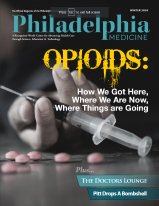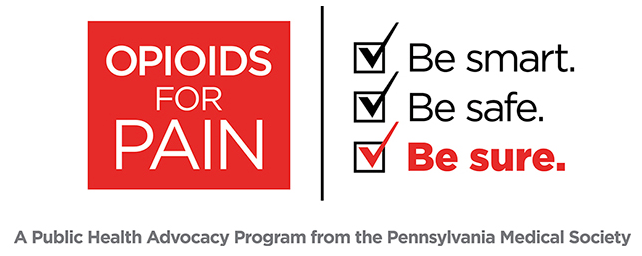The following is a list of resources from the Substance Abuse and Mental Health Services Administration, released on March 18, 2020.
Online and Virtual Recovery Support Resource List
For those with mental health conditions, the NAMI HelpLine Coronavirus Information and Resources Guide may be helpful if you need information about the pandemic or are looking for support, warm lines, etc.
Hazelden Betty Ford: “Tips for Staying Connected and Safeguarding Your Addiction Recovery” contains online support meetings, podcasts/blogs, mobile apps, social media groups, and movie/video suggestions. HBF also has The Daily Pledge which is an online support community with chat rooms and places to hang out virtually with friends in recovery.
Shatterproof: “How I’m Coping with COVID-19 and Social Isolation as a Person in Long-Term Recovery” provides helpful suggestions of what to do (exercising, reaching out, praying, meditating, focusing on my breathing, listening to music, doing projects you’ve been putting off) and NOT to do (monitor time on social media, negative self-talk, eat too much unhealthy food, watch the news 24/7).
The Chopra Center: “Anxious About the Coronavirus? Here Are Eight Practical Tips on How to Stay Calm and Support Your Immune System.”
Alcoholics Anonymous – Offers on line support through their online intergroup link http://aa-intergroup.org/
Cocaine Anonymous – Online Services for CA link https://www.ca-online.org/
LifeRing – Secular Recovery is an organization of people who share practical experiences and sobriety support. There are as many ways to live free of drugs and alcohol as there are stories of successful sober people. LifeRing Secular Recovery on line support link https://www.lifering.org/online-meetings
In the rooms – Online Recovery Meetings – In The Rooms with a simple goal in mind: to give recovering addicts a place to meet and socialize when they’re not in face-to-face meetings. This basic concept has grown into a global online community with over 500,000 members who share their strength and experience with one another daily. Through live meetings, discussion groups, and all the other tools In the Rooms has to offer, people from around the world connect with one another and help each other along their recovery journeys. Link https://www.intherooms.com/home/
Marijuana Anonymous – District 13 online fellowship of people who share our experience, strength, and hope with one another to solve common problem and help others to recover from pot addiction. Link https://ma-online.org/
Narcotics Anonymous – Offers a variety of online and skype meeting options. Link https://www.na.org/meetingsearch/text-results.php?country=Web&state&city&zip&street&within=5&day=0&lang&orderby=distance
Reddit Recovery – Redditors in recovery to hang out, share experiences, and support each other. Discuss the various ways to achieve and maintain a life free from active addiction. Everyone is welcome. Link https://www.reddit.com/r/REDDITORSINRECOVERY/
Refuge Recovery – Refuge Recovery is grounded in the belief that Buddhist principles and practices create a strong foundation for a path to freedom from addiction. This program is an approach to recovery that understands: All individuals have the power and potential to free themselves from the suffering that is caused by addiction. Link to online support https://refugerecovery.org/meetings?tsml-day=any&tsml-region=online-english
SMART Recovery – Self-Management And Recovery Training (SMART) is a global community of mutual-support groups. They offer online support and forums including a chat room and message board. Link https://www.smartrecovery.org/community/
Soberocity – Soberocity could be a great solution for you if you’re looking for an online community that occasionally also has live events across the country. Link https://www.soberocity.com/
Sobergrid – A platform to help anyone get sober and stay sober. Some join to get support, others to give it. Each free download, post, and connection create an opportunity to stay sober while helping others do the same. Link https://www.sobergrid.com/
Soberistas – International Online Recovery Community online-only community is worldwide, which makes it easy to connect with like-minded women who are friendly, non-judgmental, and helping each other kick the booze and stay sober. Link- https://soberistas.com/
Sober Recovery – The forums of Sober Recovery are a great place for people with substance use disorder to find assistance and helpful information. The community has more than 168,000 people who are recovering from substance use disorder and/or codependence, as well as their friends and family. Link https://www.soberrecovery.com/forums/
We Connect Recovery – Online recovery support groups will be available daily. They are open to anyone who is dealing with substance use, mental health concerns, disordered eating, as well as any other quality of life concerns. Everyone is welcome no matter your pathway to recovery or recovery status. Link https://www.weconnectrecovery.com/free-online-support-meetings
Simple steps for 12 step groups using various virtual platforms for meetings
Great quick start information on Zoom, Google Hangouts, and FreeConferenceCall:
https://www.nyintergroup.org/remote-meeting-listing/help-setting-up-online-meetings/#zoom
To host a meeting on zoom:
- Set up a free account here: https://zoom.us
When you set up a free account, you can only host a meeting for 45 minutes. To host longer meetings, you need a paid account ($120 a year or about $18/month).
- How to schedule a meeting (the video is the most helpful):
https://support.zoom.us/hc/en-us/articles/201362413-Scheduling-meetings
- How to invite people to join a meeting :
https://support.zoom.us/hc/en-us/articles/201362183-How-do-I-invite-others-to-join-a-meeting-
Simple zoom use instructions:
- Menu bar is at the bottom of the screen when you are in zoom on a computer, at the top on a mobile devise.
- Use Mic and Video icons to turn on mic and camera.
- Click on Up Arrow located to right of microphone icon to test speakers and microphone on your computer.
- Host can use Manage Participants Icon to see who is online and mute people if needed, including muting everyone.
- Chat Icon can be used by participants to communicate via chat
- Use Gallery View/Speaker View at the top right to flip between seeing just the speaker and seeing everyone in the meeting.